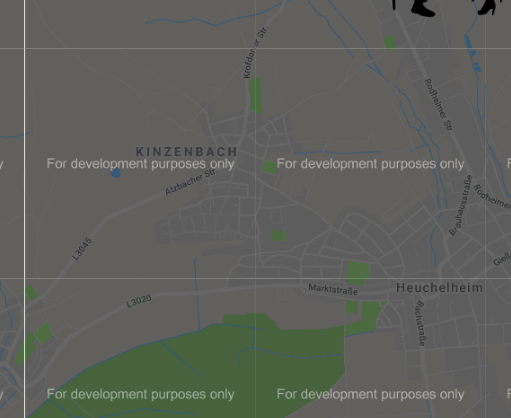Google Maps is no longer free to use, sadly. Yes – you read that right.
If you want to use our quick, free API key then get started here.
If however you prefer to do it yourself and use your own API key (advanced) then read on. You have to associate a credit card so that you can get billed if your site has requests that exceed the $200 credit they give you monthly for free. That is why you get the watermarked maps error appearing. Sadly, Google has not handled this very well and left a lot of users confused.
For more information, see: https://cloud.google.com/maps-platform/pricing/
A common problem with the new billing system is that you now have to activate each API separately. They all have different pricing (some are even free), so Google makes a point of having you enable them individually for your domain.
So if you’re still getting a restricted usage message after you’ve enabled billing, find out what API you need exactly for the features you want to offer, and check if it’s enabled.
The API settings are annoyingly hard to find. Here’s how:
- Go to this link: https://console.developers.google.com/apis/dashboard.
- Then you select your project in the dropdown.
- Go to library on the left pane.
- Browse the available APIs and enable the one you need.